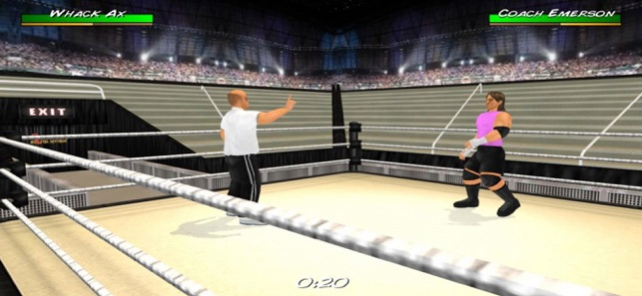Wrestling Revolution 3D (Pro) 1.7.0
Paid Version
Publisher Description
For the first time ever, Wrestling Revolution features BOTH aspects of the business in ONE shared universe - and this special "Pro" edition offers full access to each career with no holds barred! Start anywhere with anyone, and either take shots in the ring as a wrestler or call the shots backstage as a booker - promoting entertaining matches every week for ratings. Seeing each side of the curtain gives you an even better appreciation for the other, and ensures you'll never grow bored of wrestling again! Your purchase also includes a "Backstage Pass" that allows you to save your changes to all 9 rosters before pitting them against each other in dream matches of your own creation! With 4 pages of rules to mix & match - including up to 20 wrestlers in rings of any shape or size - the only limit is your imagination. You can also blow off steam with no pressure by revisiting the 8 weeks of shows from the game's promotional tour. Not to mention the interactive training process that teaches you how to lock up in the first place. BASIC CONTROLS The game features an interactive tutorial that you are advised to play through, but the basic controls are as follows: CURSORS = Movement (double-tap to dash) A = Attack (with a direction to aim high, without to aim low) G = Grapple R = Run P = Pick-Up / Drop (with a direction to throw) T = Taunt / Pin / Referee duties EYE = Change focus / Turn opponent around HEALTH METER = Switch character CLOCK = Pause / Change camera angle PERFORMANCE Although every effort has been made to keep performance as high as possible, some devices may benefit from a visit to the Options menu to fine tune the display: - The number of characters is perhaps the biggest factor so consider turning off referees and setting a limit on the match size. - If you don't want to sacrifice numbers, you can sacrifice polygons instead and opt for "Basic" character models (no fingers). - The ropes are surprisingly demanding and you may squeeze in an extra character if you make them "Static". - Turning off shadows and reducing crowd sprites may also help. I regret that there's more to this game than I could ever fit in an app store description, so please consult the online guides for further reading: www.MDickie.com/guides/wr3d_booking.htm Or join the debate on social meda: www.facebook.com/MDickieFans www.twitter.com/MDickieDotcom
Sep 24, 2020 Version 1.7.0 - Higher resolution graphics that fill the screen of any device in either landscape orientation. - Highest quality graphics settings by default, which can be toned down in the Options. - Enhanced compatibility for iOS 14.
About Wrestling Revolution 3D (Pro)
Wrestling Revolution 3D (Pro) is a paid app for iOS published in the Action list of apps, part of Games & Entertainment.
The company that develops Wrestling Revolution 3D (Pro) is MDickie Limited. The latest version released by its developer is 1.7.0. This app was rated by 3 users of our site and has an average rating of 4.2.
To install Wrestling Revolution 3D (Pro) on your iOS device, just click the green Continue To App button above to start the installation process. The app is listed on our website since 2020-09-24 and was downloaded 2,108 times. We have already checked if the download link is safe, however for your own protection we recommend that you scan the downloaded app with your antivirus. Your antivirus may detect the Wrestling Revolution 3D (Pro) as malware if the download link is broken.
How to install Wrestling Revolution 3D (Pro) on your iOS device:
- Click on the Continue To App button on our website. This will redirect you to the App Store.
- Once the Wrestling Revolution 3D (Pro) is shown in the iTunes listing of your iOS device, you can start its download and installation. Tap on the GET button to the right of the app to start downloading it.
- If you are not logged-in the iOS appstore app, you'll be prompted for your your Apple ID and/or password.
- After Wrestling Revolution 3D (Pro) is downloaded, you'll see an INSTALL button to the right. Tap on it to start the actual installation of the iOS app.
- Once installation is finished you can tap on the OPEN button to start it. Its icon will also be added to your device home screen.